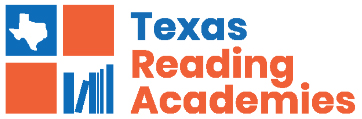
TRA Reports
The Texas Reading Academies data reports homepage is a secure reporting site for TEA to pull progress and performance data.
 TRA Dashboard The TRA live dashboard reports the number of active learners, active courses, and learner progress at the state and Authorized Provider level. |
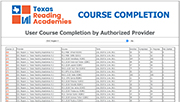 Course Completion Course completion reports the progress of learners at the course level and provides an average score on pretests and posttests. Reports are organized by the Authorized Provider. |
 Module Progression Module progression reports the module progress of learners at the course level and provides the change in percentage points from the pretests to the posttests. Reports are organized by the Authorized Provider. |
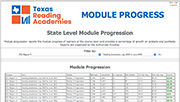 State Module Progression This reports the module progress of all learners and provides the change in percentage points from the pretests to the posttests. Filtering can be done by Authorized Provider and/or Term. |
|
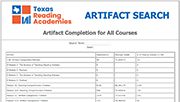 Assignment Search This report allows you to see state-level averages on all assignments. Terms to search for include: artifact, check for understanding, quick check, pretest, posttest, and module. |
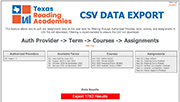 CSV Data Export This allows you to pull raw assignment data at the user level by filtering through Authorized Provider, term, course, and assignment. A CSV file will download. Filtering is recommended to ensure the CSV will download. |
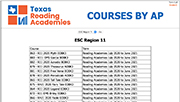 Course List by Authorized Provider This report provides a list of all courses and their Authorized Provider. |
 Learner Progress This report will give individual learner module progress by course. |